使用字体
介绍
你可以在你的Flutter应用程序中使用不同的字体。例如,您可能会使用您的设计人员创建的自定义字体,或者您可能会使用Google Fonts)中的字体。
本页介绍如何为Flutter应用配置字体,并在渲染文本时使用它们。
使用字体
在Flutter应用程序中使用字体分两步完成。首先在pubspec.yaml中声明它们,以确保它们包含在应用程序中。然后通过TextStyle属性使用字体。
在asset中声明
要在应用中包含字体,请先在pubspec.yaml中声明它。然后将字体文件复制到您在pubspec.yaml中指定的位置。
flutter:
fonts:
- family: Raleway
fonts:
- asset: assets/fonts/Raleway-Regular.ttf
- asset: assets/fonts/Raleway-Medium.ttf
weight: 500
- asset: assets/fonts/Raleway-SemiBold.ttf
weight: 600
- family: AbrilFatface
fonts:
- asset: assets/fonts/abrilfatface/AbrilFatface-Regular.ttf
使用字体
// declare the text style
const textStyle = const TextStyle(
fontFamily: 'Raleway',
);
// use the text style
var buttonText = const Text(
"Use the font for this text",
style: textStyle,
);
依赖包中的字体{#from-packages}
要使用依赖包中定义的字体,必须提供package参数。例如,假设上面的字体声明位于pubspec.yaml中声明的my_package包中。然后创建TextStyle的过程如下:
const textStyle = const TextStyle(
fontFamily: 'Raleway',
package: 'my_package',
);
如果包内部使用它定义的字体,则也应该在创建文本样式时指定package参数,如上例所示。
一个包也可以提供字体文件而不需要在pubspec.yaml中声明。
这些文件应该包的lib/文件夹中。字体文件不会自动绑定到应用程序中,应用程序可以在声明字体时有选择地使用这些字体。假设一个名为my_package的包中有一个:
lib/fonts/Raleway-Medium.ttf
然后,应用程序可以声明一个字体,如下面的示例所示:
flutter:
fonts:
- family: Raleway
fonts:
- asset: assets/fonts/Raleway-Regular.ttf
- asset: packages/my_package/fonts/Raleway-Medium.ttf
weight: 500
这lib/是隐含的,所以它不应该包含在asset路径中。
在这种情况下,由于应用程序本地定义了字体,所以创建的TextStyle没有package参数:
const textStyle = const TextStyle(
fontFamily: 'Raleway',
);
使用Material Design字体图标
如果要使用Material Design字体图标,可以通过向pubspec.yaml文件添加属性uses-material-design: true来简单包含它。
flutter:
# The following line ensures that the Material Icons font is
# included with your application, so that you can use the icons in
# the Icons class.
uses-material-design: true
pubspec.yaml 选项定义
family 是字体的名称, 你可以在TextStyle的
fontFamily
属性中使用.
asset 是相对于 pubspec.yaml 文件的路径.这些文件包含字体中字形的轮廓。在构建应用程序时,这些文件会包含在应用程序的asset包中。
可以给字体设置粗细、倾斜等样式
-
weight属性指定字体的粗细,取值范围是100到900之间的整百数(100的倍数). 这些值对应FontWeight, 可以用于TextStyle的fontWeight属性 -
style指定字体是倾斜还是正常,对应的值为italic和normal. 这些值对应FontStyle可以用于TextStyle的 fontStyleTextStyle属性
TextStyle
如果一个 TextStyle
对象指定了一个没有确切字体文件的weight或style,那么引擎会为该字体使用一个通用的文件,并尝试为指定的weight和style推断一个轮廓。
例子
以下是在应用程序中声明和使用字体的示例。
| iOS | Android |
|---|---|
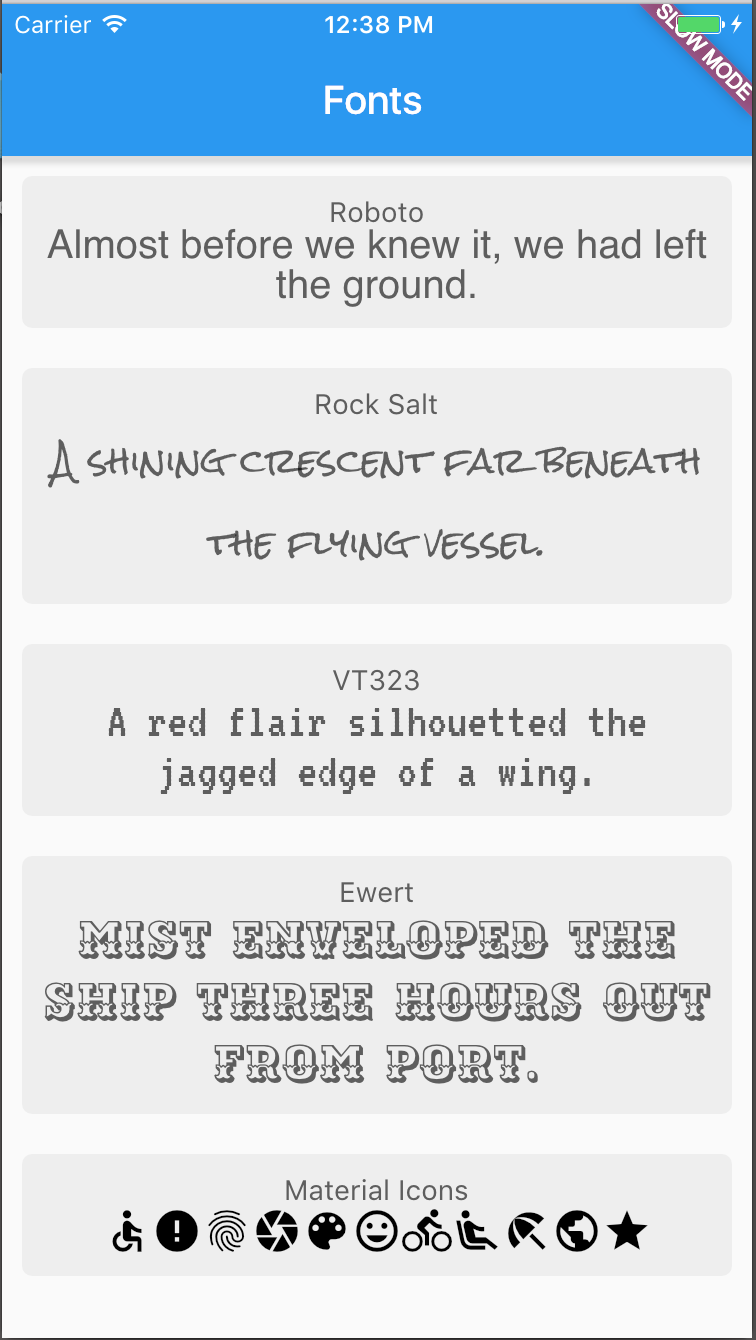 |
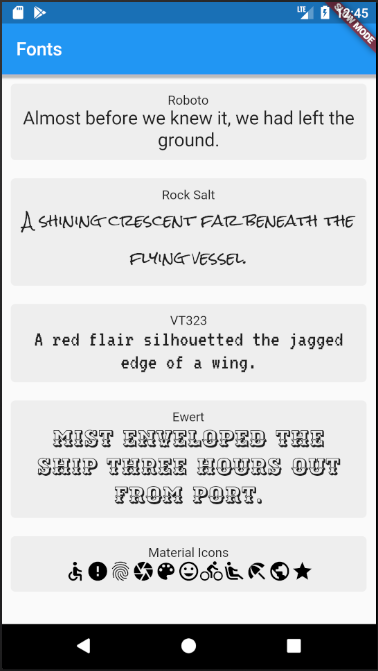 |
在pubsec.yaml中声明字体。
name: my_application
description: A new Flutter project.
dependencies:
flutter:
sdk: flutter
flutter:
# Include the Material Design fonts.
uses-material-design: true
fonts:
- family: Rock Salt
fonts:
# https://fonts.google.com/specimen/Rock+Salt
- asset: fonts/RockSalt-Regular.ttf
- family: VT323
fonts:
# https://fonts.google.com/specimen/VT323
- asset: fonts/VT323-Regular.ttf
- family: Ewert
fonts:
# https://fonts.google.com/specimen/Ewert
- asset: fonts/Ewert-Regular.ttf
源码是:
import 'package:flutter/material.dart';
const String words1 = "Almost before we knew it, we had left the ground.";
const String words2 = "A shining crescent far beneath the flying vessel.";
const String words3 = "A red flair silhouetted the jagged edge of a wing.";
const String words4 = "Mist enveloped the ship three hours out from port.";
void main() {
runApp(new MyApp());
}
class MyApp extends StatelessWidget {
@override
Widget build(BuildContext context) {
return new MaterialApp(
title: 'Flutter Fonts',
theme: new ThemeData(
primarySwatch: Colors.blue,
),
home: new FontsPage(),
);
}
}
class FontsPage extends StatefulWidget {
@override
_FontsPageState createState() => new _FontsPageState();
}
class _FontsPageState extends State<FontsPage> {
@override
Widget build(BuildContext context) {
// Rock Salt - https://fonts.google.com/specimen/Rock+Salt
var rockSaltContainer = new Container(
child: new Column(
children: <Widget>[
new Text(
"Rock Salt",
),
new Text(
words2,
textAlign: TextAlign.center,
style: new TextStyle(
fontFamily: "Rock Salt",
fontSize: 17.0,
),
),
],
),
margin: const EdgeInsets.all(10.0),
padding: const EdgeInsets.all(10.0),
decoration: new BoxDecoration(
color: Colors.grey.shade200,
borderRadius: new BorderRadius.all(new Radius.circular(5.0)),
),
);
// VT323 - https://fonts.google.com/specimen/VT323
var v2t323Container = new Container(
child: new Column(
children: <Widget>[
new Text(
"VT323",
),
new Text(
words3,
textAlign: TextAlign.center,
style: new TextStyle(
fontFamily: "VT323",
fontSize: 25.0,
),
),
],
),
margin: const EdgeInsets.all(10.0),
padding: const EdgeInsets.all(10.0),
decoration: new BoxDecoration(
color: Colors.grey.shade200,
borderRadius: new BorderRadius.all(new Radius.circular(5.0)),
),
);
// https://fonts.google.com/specimen/Ewert
var ewertContainer = new Container(
child: new Column(
children: <Widget>[
new Text(
"Ewert",
),
new Text(
words4,
textAlign: TextAlign.center,
style: new TextStyle(
fontFamily: "Ewert",
fontSize: 25.0,
),
),
],
),
margin: const EdgeInsets.all(10.0),
padding: const EdgeInsets.all(10.0),
decoration: new BoxDecoration(
color: Colors.grey.shade200,
borderRadius: new BorderRadius.all(new Radius.circular(5.0)),
),
);
// Material Icons font - included with Material Design
String icons = "";
// https://material.io/icons/#ic_accessible
// accessible:  or 0xE914 or E914
icons += "\u{E914}";
// https://material.io/icons/#ic_error
// error:  or 0xE000 or E000
icons += "\u{E000}";
// https://material.io/icons/#ic_fingerprint
// fingerprint:  or 0xE90D or E90D
icons += "\u{E90D}";
// https://material.io/icons/#ic_camera
// camera:  or 0xE3AF or E3AF
icons += "\u{E3AF}";
// https://material.io/icons/#ic_palette
// palette:  or 0xE40A or E40A
icons += "\u{E40A}";
// https://material.io/icons/#ic_tag_faces
// tag faces:  or 0xE420 or E420
icons += "\u{E420}";
// https://material.io/icons/#ic_directions_bike
// directions bike:  or 0xE52F or E52F
icons += "\u{E52F}";
// https://material.io/icons/#ic_airline_seat_recline_extra
// airline seat recline extra:  or 0xE636 or E636
icons += "\u{E636}";
// https://material.io/icons/#ic_beach_access
// beach access:  or 0xEB3E or EB3E
icons += "\u{EB3E}";
// https://material.io/icons/#ic_public
// public:  or 0xE80B or E80B
icons += "\u{E80B}";
// https://material.io/icons/#ic_star
// star:  or 0xE838 or E838
icons += "\u{E838}";
var materialIconsContainer = new Container(
child: new Column(
children: <Widget>[
new Text(
"Material Icons",
),
new Text(
icons,
textAlign: TextAlign.center,
style: new TextStyle(
inherit: false,
fontFamily: "MaterialIcons",
color: Colors.black,
fontStyle: FontStyle.normal,
fontSize: 25.0,
),
),
],
),
margin: const EdgeInsets.all(10.0),
padding: const EdgeInsets.all(10.0),
decoration: new BoxDecoration(
color: Colors.grey.shade200,
borderRadius: new BorderRadius.all(new Radius.circular(5.0)),
),
);
return new Scaffold(
appBar: new AppBar(
title: new Text("Fonts"),
),
body: new ListView(
children: <Widget>[
rockSaltContainer,
v2t323Container,
ewertContainer,
materialIconsContainer,
],
),
);
}
}